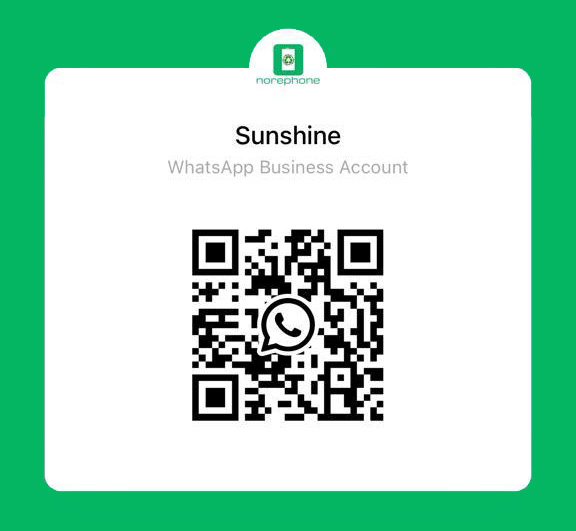If you are a cellphone repair store or comapny, your team must have met many repair problems can not solved. Here’s a look at some of the common issues with the iPhone X from our cellphone repair team, and we list their solutions accordingly.
How to solve the iPhone X battery is draining too fast
The iPhone X is a few years old now, and you can’t expect battery life to be quite what it was. That being said, suspiciously fast-draining batteries do indicate a problem of some kind, so if you are really struggling with battery life, it’s time to take a look at a few solutions.
Possible fixes:
- Update to the latest iOS. iOS includes updates that allow the software to use energy more efficiently, improving your battery life. Ignoring updates can have the opposite effect. It’s a good idea to update all your apps for similar reasons.
- Restart your iPhone entirely by holding the power button and a volume button at the same time until it powers down. This can fix some bugged processes that may be sapping your battery life.
- Head into Settings, go to General, and choose Background App Refresh. Turn this setting off, or turn off as many apps as you can. This cuts down a lot on background activity and spares your battery.
- Head into Settings, choose Battery, and switch on Low Power Mode. This is also a good place to take a look at your battery health, which contains very useful information for diagnosing a failing battery.
How to solve : Getting a message, ‘This accessory is not optimized for this iPhone.’
This may happen when you attach either an old or a new accessory, and typically has a couple of specific causes that are not necessarily related to product compatibility.
Solutions:
- Clean your port: Take a good look at the port at the bottom of your iPhone and make sure it is entirely clean. If there’s dust or gunk build-up, use an isopropyl alcohol solution and something soft, like a cotton swab, to very gently clean it out.
- If this keeps happening, take your iPhone into the Apple Store for repairs. There’s probably some inner corrosion — this is especially likely if you recently got your iPhone X wet.
How to solve Can’t update to iOS 14
iOS 14 is the latest and greatest version of iOS, so it’s no surprise iPhone X users have downloaded it. However, those making the switch have noticed some problems with the new software. Let’s be clear: Every version of the iPhone X is compatible with iOS 14. When something goes wrong with the download, you should be able to fix it.
Solutions:
- Check your storage: iOS 14 takes a bit over 2GB of storage, and if your iPhone is packed with photos and files, there may not be enough room. You can check storage by going to Settings, General, and iPhone Storage.
- Plug your iPhone into your charger and try again.
- Restart your iPhone to see if this clears up any other problems that might be getting in the way.
How to solve: Performance slowdowns and stuttering
If you’ve owned the iPhone X since its launch in 2017, chances are you’ve encountered more lag and slowdowns in performance over the years. This isn’t anything new with iPhones and smartphones in general, and you’re not alone. Users on Reddit and Apple support forums have barked at the idea of stuttering, and its primary culprit appears to be battery health.
Possible fixes:
- When your battery health drops under 80%, iOS automatically turns on Peak Performance Capability, which optimizes or reduces power consumption in exchange for longer-lasting battery life. You can turn this feature off by going to Settings> Battery > Battery Health > Peak Performance Capability > Disable.
- Replacing your battery altogether can also improve performance and make your phone feel like new again. This can be done on Apple’s websiteor by going to your local Apple Store.
How to solve: Muffled speakers/poor audio quality
The iPhone X’s speakers provide excellent audio quality, but they’re still susceptible to debris and dust. In a recent Reddit thread, users have been complaining that their iPhone X speakers sound muffled or can only be heard when switched to landscape mode. While there isn’t a definite solution, here are some possible fixes that should yield positive results.
Possible fixes:
- Before you mess with the speaker itself, make sure your audio settings are balanced by going to Settings> Accessibility > Audio/Visual and dragging the left-to-right stereo balance slider to the middle.
- A dirty speaker may also be the culprit. Spray out any dust and loose particles in your speaker(s) with a compressed air duster. If you don’t have one, grab an unused toothbrush and brush out any excess material.
How to solve: Dropped calls
We’ve seen a few people complain about the iPhone X dropping calls in the Apple support forum. This is one of those issues that has a lot of potential causes, including your network and location. Nevertheless, there are some things you can try to reduce or eradicate dropped calls.
Workarounds:
- Some people seem to have encountered call issues with VoLTE, so you can always try turning it off. Go to Settings > Cellular > Cellular Data Options > Enable 4G, and switch to Data onlyto see if it makes any difference.
Possible fixes:
- It’s definitely worth trying a simple restart to reset your iPhone X by turning it off and on again or force restarting it.
- There might be an issue with your network settings. Try going to Settings > General > Resetand tap Reset Network Settings, then test again.
- Take a look in Settings > General > Aboutand wait for a few seconds to see if you get the option to update via a popup entitled Carrier Settings Update. If you do, then tap Update.
- If you’re still having issues, then contact your carrier and ask them for advice.
How to Solve: Won’t charge, charging slowly, or wireless charging not working
Quite a few people have been having trouble with iPhone X charging. Threads at the Apple support forum describe the iPhone X refusing to charge at all, slow charging, or wireless charging not working properly.
Possible fixes:
- You want to make sure that the fault doesn’t lie with your charging cable, charger, or charging pad, so start by testing it with another device, or test your iPhone X with a different charger.
- If you have a case on your iPhone X, remove it and test again to ensure that the case isn’t interfering with charging in some way.
- Try resetting your iPhone X by turning it off and on again or force restarting it. This can at least temporarily resolve charging issues.
- If the problem persists, then contact Apple support. You may need a new charging port or some other hardware fix.
How to Solve: GPS not working properly
It seems as though people have been complaining about the GPS in the iPhone X for quite a while. There are multiple threads at the Apple support forums about GPS struggling to get an accurate fix, drifting around, or just not working.
Possible fixes:
- Start in Settings > Privacy > Location Services and make sure that it’s toggled on and that any apps, like Google Maps, that require access to location data have it.
- Open up the App Store and check in the Update section to make sure that any apps you’ve been having issues with are fully up to date.
- Check Settings > General > Software Update and make sure you have the latest iOS update.
- Try toggling Airplane mode on and off again. You can do it via the airplane icon in Control Center or by going to Settings > Airplane Mode.
- Go to Settings > General > Reset and choose Reset Location and Privacy.
- If nothing so far has worked, then you could try a factory reset. Just make sure that you back up first.
- It’s time to contact Apple support or head into an Apple Store; there’s a slim chance that you have a hardware problem.
How to Solve: Touchscreen not responding or ghost touches
A few iPhone X owners have been suffering from a touchscreen glitch that seems to result in the screen reacting without being touched and sometimes in the screen not responding to touch properly. There are several threads at the Apple support forum about these issues, and Apple has acknowledged that some iPhone X displays “may experience touch issues due to a component that might fail on the display module.”
Solution:
- Contact Apple support or head into an Apple Store and you should be able to get this issue fixed for free. If you’ve already paid to get it fixed, you might even be able to claim a refund.
How to Solve: Face ID not working properly
People have quickly gotten used to unlocking their iPhones with their faces, but it seems that Face ID has not been performing perfectly for everyone. Posts in the iMore forum and the MacRumors forum describe an increasingly erratic Face ID which inexplicably fails some of the time. This issue may crop up after a software update.
Workarounds:
- Make sure your environment is well-lit and don’t wear shades.
- Consider going into Settings > Face ID & Passcodeand toggle Require Attention for Face ID But be aware that this makes it less secure.
Potential fixes:
- Go toSettings > Face ID & Passcode and tap Reset Face ID. Work through the steps to set it up again.
- Look in Settings > General > Software Updateand make sure you have the latest update.
- If nothing has worked, then take your iPhone X into an Apple Store or to an authorized service provider and ask for a repair or replacement. Apparently, Apple has some testing procedures in place for this problem and it might require a rear camera repair.
How to Solve: Screen freezing
We’ve seen a few reports at the Apple forums and the MacRumors forum about the iPhone X screen refusing to turn back on, refusing to turn off, or freezing up intermittently. There are a few possible causes of this.
Potential fixes:
- The first thing to try for a problem like this is a force restart. Press and quickly release the Volume Up Then press and quickly release the Volume Down button. Then press and hold the Sleep/Wake button until you see the Apple logo. Unfortunately, this might only be a temporary fix.
- For a more permanent fix, it might be worth trying a factory reset, just make sure you back up first.
- If there’s any visible damage, or you suspect physical damage from a drop or bump could be the cause, then contact Apple and take your iPhone into an Apple Store or authorized repair shop for a repair.
How to Solve Screen burn-in
Shortly after the release of the iPhone X, Apple put out a statement about the OLED display used in the phone. The company noted that over time, “image persistence” or “burn-in” could appear. Burn-in occurs when a static image is left on the screen for a long time and gets burned into the display permanently. For example, if you leave your iPhone X screen on for quite a while sitting on the home screen, the icon of an app may get burned into the screen, so much so that you can see its faint outline when watching a video.
Apple is being proactive here and warning users that burn-in could occur on the iPhone X in the future, as OLED screens are often prone to the problem, but it’s not likely to happen to most people.
Workarounds:
- Apple recommends you reduce the brightness on your phone. To reduce the brightness on your iPhone X, pull down on the right side of your screen to open the Control Center and adjust the brightness slider.
- Turn on Auto-Lock. Since static images are much more likely to cause burn-in, you’ll want to make sure that your screen will turn off when you’re not using the phone. To turn on Screen-Lock, go to Settings > Displays & Brightness > Auto-Lock. Set your display to turn off after 30 or 60 seconds of inactivity.
How to Solve: iPhone X not working in cold temperatures
Several users on Reddit have reported that the iPhone X stops working when they are in cold temperatures. The problem typically only lasts a few seconds, though some users have experienced a longer freeze-up. Luckily, Apple is aware of the problem and is working on a software update that should address the issue.
Workaround:
- Users report that locking and unlocking the screen will fix the problem.
How to Solve: Green line appearing on screen
According to an Apple Insider report, a handful of iPhone X users see a continuous green line on one side of the screen. The line doesn’t appear immediately after turning the phone on, but after being used for some time. Samsung, the iPhone X display manufacturer, had a similar problem with the Samsung Galaxy S7, which indicates that the problem is hardware-related rather than a glitch in the software.
Solution:
- Apple is already working to replace every defective device. The company is interested in your damaged item to help them narrow down and test the source of the issue. If you’re one of the iPhone owners currently dealing with the green line problem, call Apple at 1-800–694–7466, reach out online, or bring it to an Apple Store.
How to Solve: Crackling speakers at high volume
Several users have noticed a crackling noise when they use their iPhone X’s speakers at a higher volume. (Many of these reports were seen among Apple forums, Reddit, and in the MacRumors forum.) For now, this problem doesn’t seem to be affecting many people, but there’s concern that a hardware replacement won’t solve the issue. iPhone 8 users experienced a similar crackling issue with their speakers until Apple released a patch to reverse the bug. The company is currently trying to find the source of the problem and determine if it’s hardware or software that triggered the iPhone X issue.
Workarounds:
- Play your audio at lower levels.
- Use the EarPods provided in your iPhone kit or another set of compatible wireless earbuds.
- Keep an eye out for OS updates. The most recent upgrades can be found under Settings> General > Software Update.
Sum Up
Above are some of the common issues for iPhone X, and the solutions for each problem. If you are annoyed with tough repairs that cell phone repair shops are hard to deal with, turn to NOREPHONE for reliable third-party repair services.